Ezvid 0.8.9.5
Free Version
Super-focused
Recording your digital gaming exploits and uploading them to YouTube is no longer weird, but rather normal. Considering PewDiePie's rise to YT stardom there's no wonder that many have begun copying the style of videos that helped him become so successful. Of course, filming your monitor while playing a game is no longer original or special. But one can dream can't he?
ezvid goes as far as an app can go without becoming a browser extension. From recording to uploading there's little to worry or actually do. Before starting to record, you can set up some parameters. You may also record the live microphone feed, decide to capture fullscreen or only a set area of the screen. This last option might be helpful when running a game in windowed mode. However, you must be careful not to move the window while recording, as ezvid does not demarcate the filmed area.
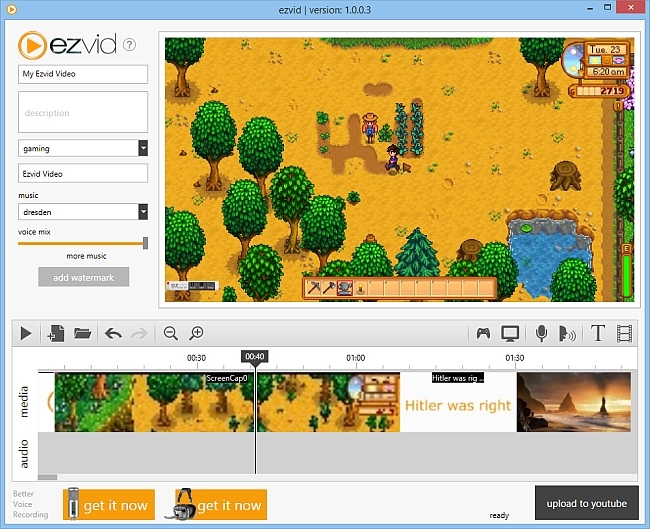
Post editing is very limited. Besides having the current recording on a timeline, you may insert videos and pictures, but the only things you can do are rearranging clips and shortening them from either end. You may also insert simple title text, which can be then narrated digitally and recorded on the accompanying audio track. Yes there's a separate audio track. This is used to track auto-narrations but also to record your voice as post filming commentary. After all is set and done, click the upload to youtube button and prepare for the standard YouTube creator studio.
ezvid also has a couple of graphical elements that can enhance the visual experience, such as a drawing pen and stamps. However these only work during recording, and are not accessible afterwards.
But ezvid is not all that great. Besides working with limited features and controls, you also need to wait a while for ezvid to import video clips. Since you cannot decide how to encode these videos, you will just have to go and fix yourself with a cup of coffee before one clip appears in the timeline.
Features
- Screen recording
- Post recording narration
- Live recording screen drawing and stamps
- Copyright free music
Conclusion
ezvid is a very limited tool. You cannot use it for any other purpose than to record the screen and then upload the video to YT. But since it's free, there's not much to complain about. ezvid is adequate for adhoc recording and uploading.
Our Recommendations